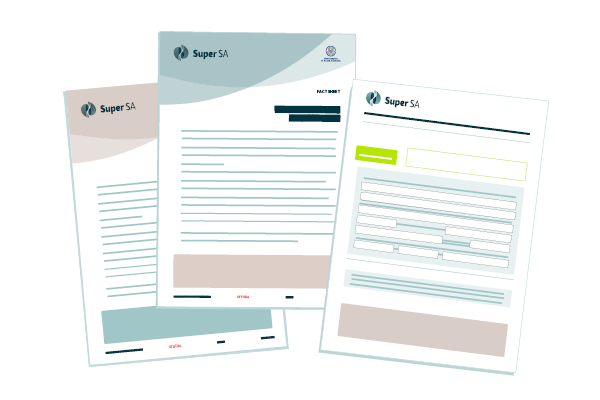Your annual statement
Understanding your statement
Section Heading
Annual statements are provided to members from September each year.
Pension and Lump Sum statements will start to be posted to members from mid-September and SA Ambulance statements from early October. Triple S, Super SA Select, Flexible Rollover Product and Income Stream members can expect to receive their annual statements from mid to late October.
When you receive your annual statement, this provides a great opportunity to check in on your super for the financial year to 30 June.
Check in on your super
Your annual statement provides important details including your balance, contributions, investment returns and any insurances you may have. Check your contact details, and if you haven’t already, visit the member portal to update these and your communication preferences, including the option to receive future annual statements online.
Section Heading
A guide to your annual statement
If you are a Triple S or Super SA Select member, or Income Stream or Flexible Rollover Product investor, you will be able to open your statement in your filing cabinet within the member portal.
To find your statement once logged into the portal, navigate to the top right-hand corner of your screen and select My reports then My filing cabinet. Select your scheme in the Account ID field and Annual Statement from the document type field. Click Search and choose your annual statement to open your document.
If you want support in better understanding and reading your statement, check out the helpful guides below on how to read your statement. For more information about an optimised online portal experience, please visit our FAQs page.
Prefer to receive your statements online?
Members of Triple S, Super SA Select, Income Stream and Flexible Rollover Product schemes can opt-in to receive future annual statements electronically via our Member Portal.
At Super SA we’re providing more secure, convenient ways for members to access our services, more choice in how we communicate with you, and more control over your super investments.
Follow these simple steps:
- Log in to the Super SA member portal
- Go to ‘My Account’ and ‘My Details’
- Click ‘Edit’ and scroll down to ‘Communications Preferences’
- Select the following preferences to stay informed online:
-
- Annual Statement Delivery 🗸 Electronic
- Opt in to Marketing 🗸 Yes
- Preferred Communications Method 🗸 Electronic
Section Heading
We’re here to help
Most members don’t require their annual statement to complete their tax return. However, if you have any questions or need further information to complete your tax return, please call Member Services on (08) 8214 7800.